My Git & GitHub workflow - an efficient yet messy setup
I think my main goal with this blog post is to get help making sense and minimizing the amount of tools I'm using for Git and GitHub 🆘
There are all these great tools out there but there's always something missing, unnecessary friction or something that's possible but requires way too much effort.
Git is a complex tool that offers a lot and maybe to make sense of it we need a lot of tools.
The unix philosophy of having many tools where each does one thing and does it well could work here, but I find that many of the tools I use overlap. I have to keep using all of them as each one has an esoteric and specialized use-case.
Maybe some reader can help me make sense of this jungle of tools and simplify it.
TLDR; List of the Tools I'm Using
- git aliases
- lazygit - my main workflow of adding and comitting changes
- tig - for viewing git log across different branches more easily
- Graphite - to work with stacked PRs
- gh-dash - to easily view PRs/Issues from repos I care about
- Neovim plugins
- advanced-git-search.nvim - to browse a file's history and search the log
- diffview.nvim - to solve merge conflicts, compare branches inside neovim etc.
- gh-addressed.nvim - to go over my PR's comments and fix them
- gh-blame.nvim - to show me the PR that changed the current line
- gitlinker - to copy links to GitHub of the current file
- gitsigns - for working with git hunks (reverting, committing etc), inline git blame,
- octo.nvim - for reviewing PRs
- [vim-fugitive] - mainly for git blame
- Raycast - to search code on GitHub (a shortcut to open
https://github.com/search?type=code&q=""$1" - fish abbreviations and functions
All of these tools configurations can be found in my dotfiles repo.
I'm just going to list how I use each tool now :)
The Git CLI
gis obviously set up as a fish abbreviation forgit- I have a
gitfish function such that running it without any arguments just gives the status - I set up a different email for my work and personal emails using the
[includeIf]git config directive - I set up a 1password GPG signing using SSH
- I have this
git yoloalias for when I just want to commit stuff with a random commit message (uses https://whatthecommit.com) - I use delta to have nicer syntax highlighting for various git commands
- I set up git's rerere so that I don't have to repeat solving the same merge conflicts
- I try to remember to set up git maintenance following Chris's awesome blog post
- I set up an alias for better git blame (same blog post as above ☝🏼)
- And I have a bunch of other aliases I rarely use
For my full git config check it out on GitHub
Lazygit
My main workflow revolves around using lazygit.
I have it bound to CMD+G in tmux so that I can always globally open it, quickly add files by hitting a and commiting them with c.
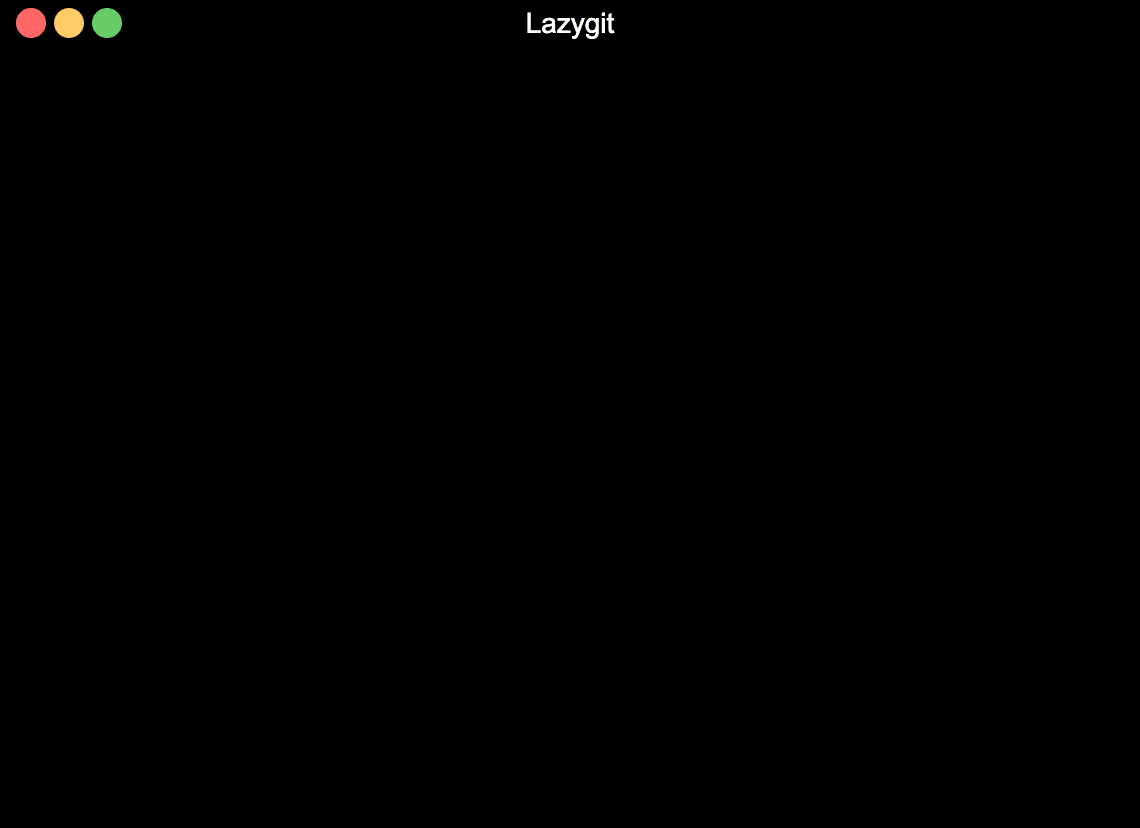
Tig
I often find myself needing to see how different branches relate to each other and for that I use tig.
It helped me tremendously when at a previous company I wanted to migrate away from poly-repos into one big monorepo. The migration was made possible in part by utilizing tig to make sure the git history was kept intact.
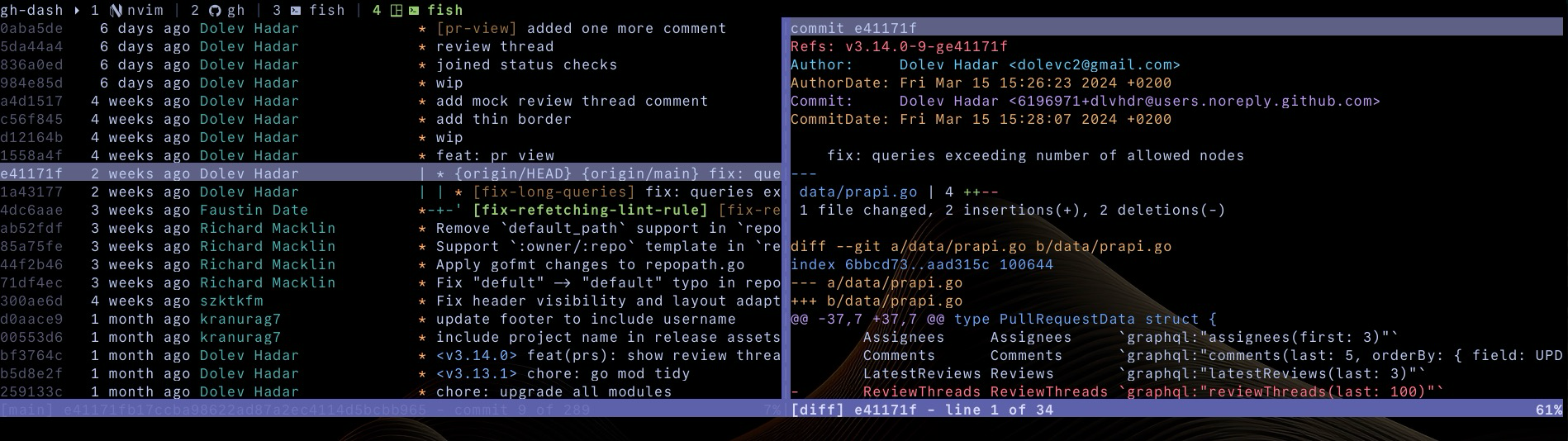
There's probably a lot more to tig that I'm not utilizing.
Stacked PRs with Graphite
I really love working with stacked PRs.
That's the methodology I used when working in Facebook. It has some really great benefits like staying unblocked by not waiting for a review and helps with writing smaller PRs.
For a while I've been using Graphite to work like this. Graphite has a great blog article about it if you want to learn more.
After I started my new role at Komodor I found this doesn't work well under the SOC2 compliance framework.
This framework basically assures potential customers that they're buying into a serious company that follows the best security guidelines and won't leak their data etc.
Unfortunately, this also means worse developer experience. One of the rules is that a PR must always be approved and that each new commit dismisses old approvals, requiring it to be stamped again.
That meant I could no longer use Graphite to split my PRs as it uses force pushes. These force pushes dismiss any approval I had. These were mainly happening when I rebased a stack on top of main, without any real changes being made.
I still find myself using Graphite' though for quickly checking out branches with an FZF-like interface: ![[gco.gif|800]]

gh-dash
I use gh-dash to easily view PRs/Issues from repos I care about.
I really don't like GitHub's https://github.com/pulls page. It barely gives me the info I need, so I wrote gh-dash to solve that issue.
As with lazygit I have gh-dash bound to CMD+Shift+G in tmux so I can globally get to it (see my tmux config)
With it:
- I can quickly go between viewing my work related PRs, my personal projects etc.
- I set up the C hotkey to quickly review a PR in neovim
- I often use the
whotkey to watch a PRs status checks and notify me when they're done
What I'd like to add:
- A richer view for a PR - similar to the full page on GitHub.
- A way to approve PRs - should be easy
- The ability to quickly toggle
is:archivedon off
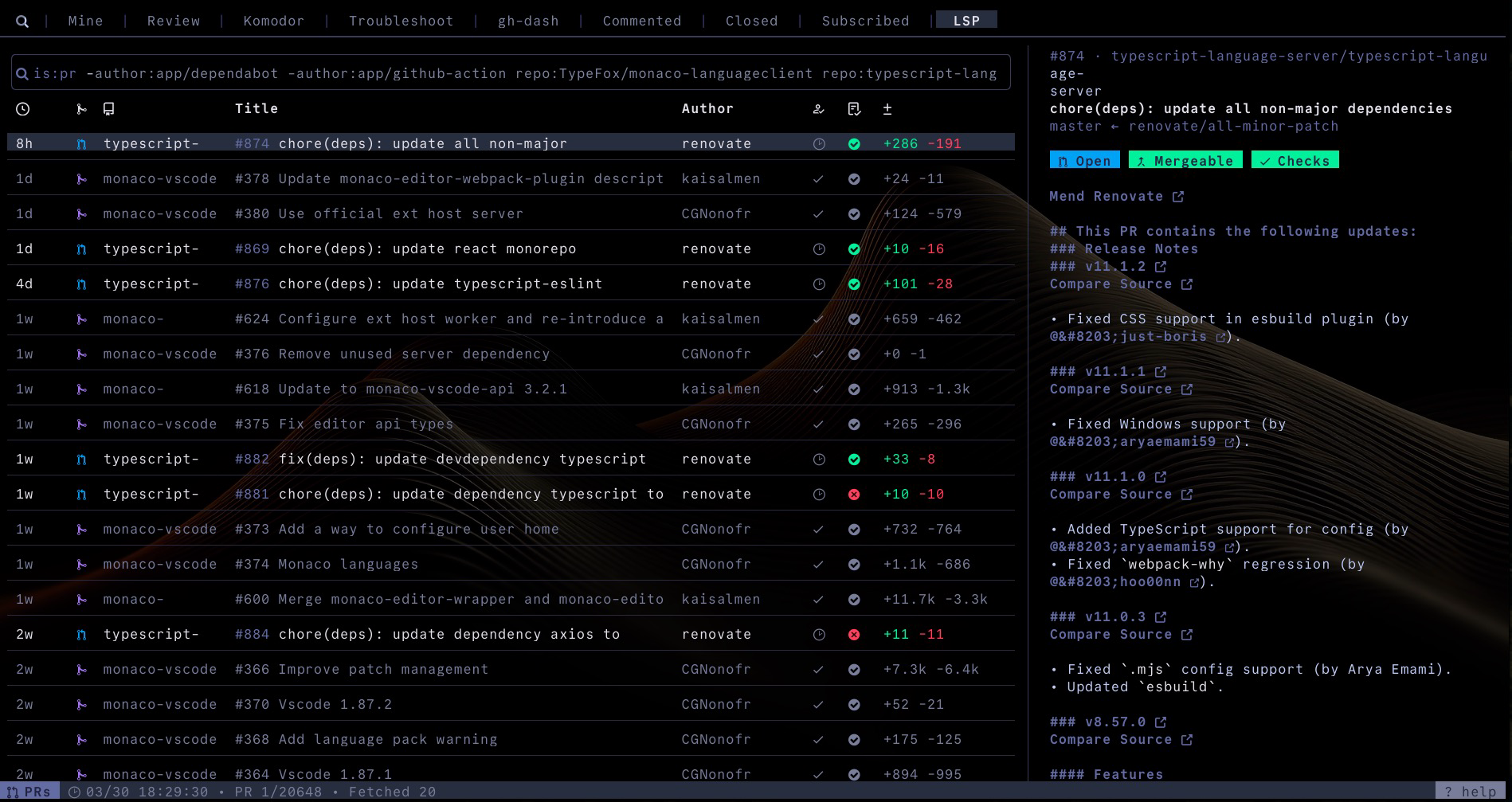
Neovim Setup
- advanced-git-search.nvim - to search in the repo's commits/log/line history
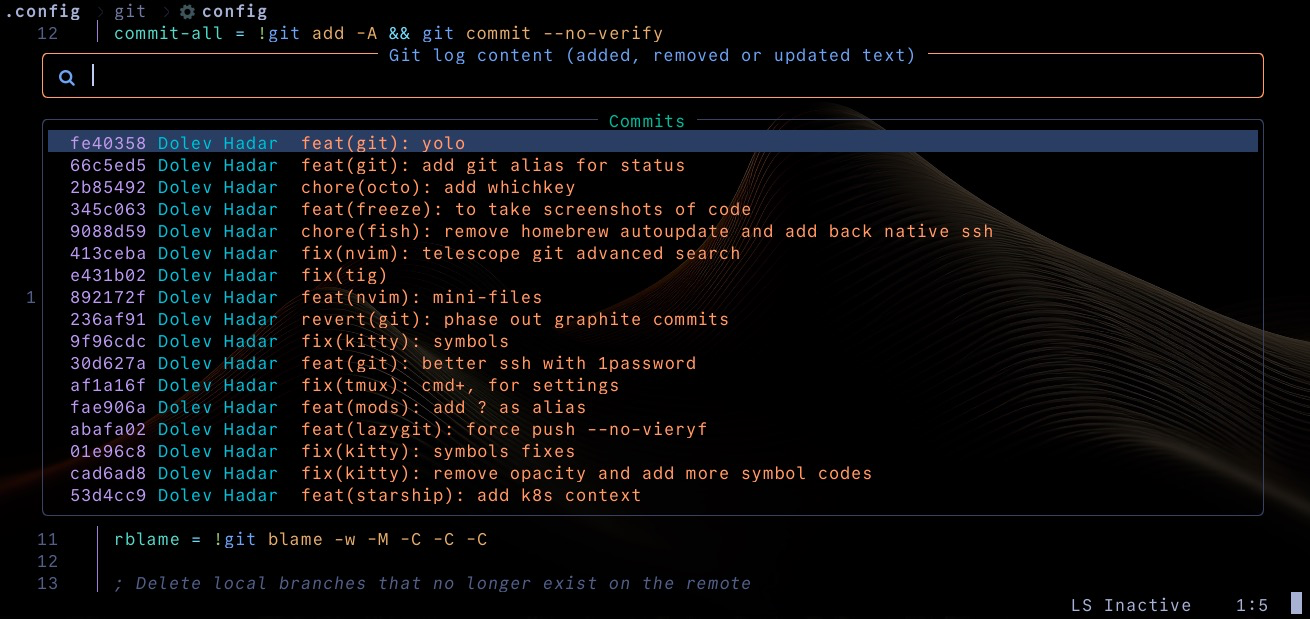
- diffview.nvim - to solve merge conflicts, compare branches inside neovim etc.
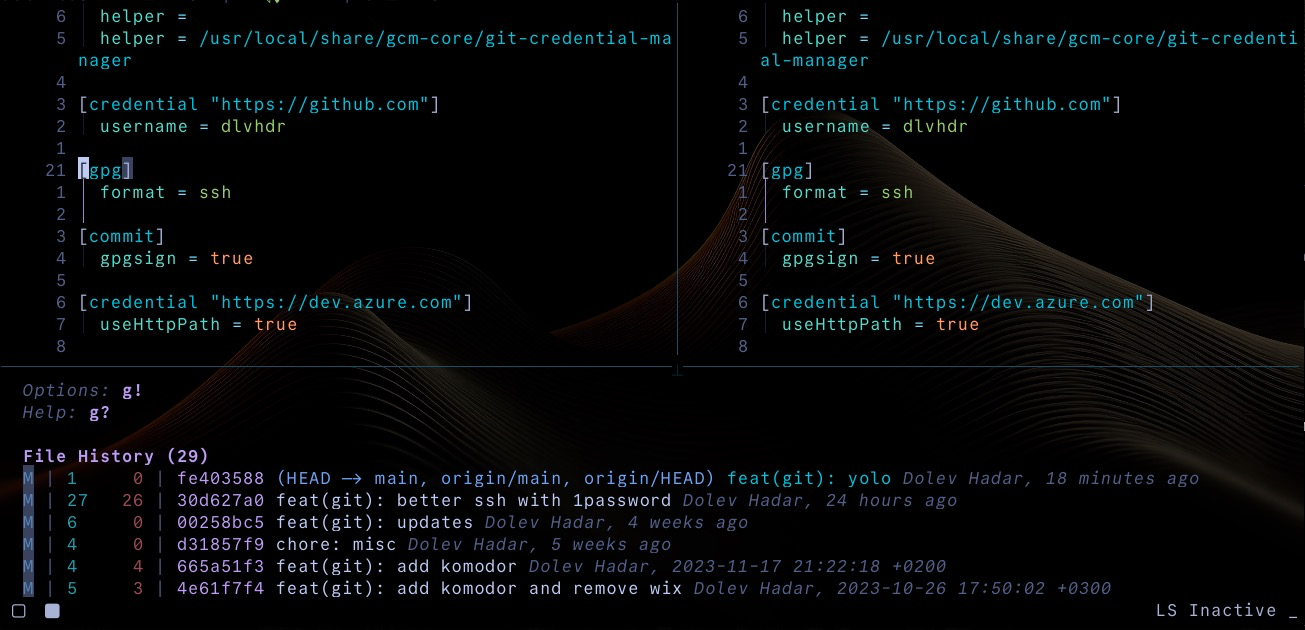
- gh-addressed.nvim - to go over my PR's comments and fix them.
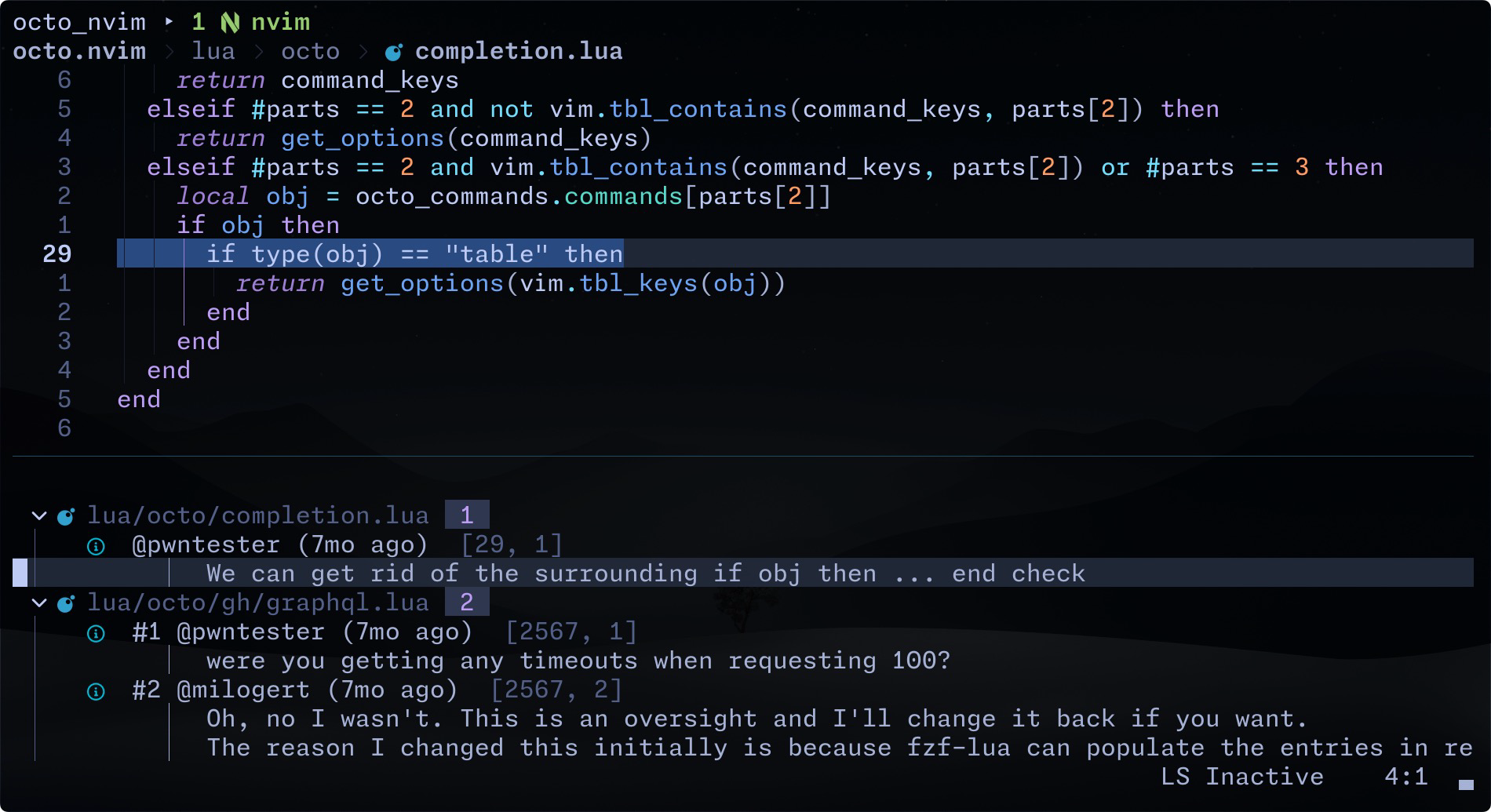
- gh-blame.nvim - to show me the PR that changed the current line !
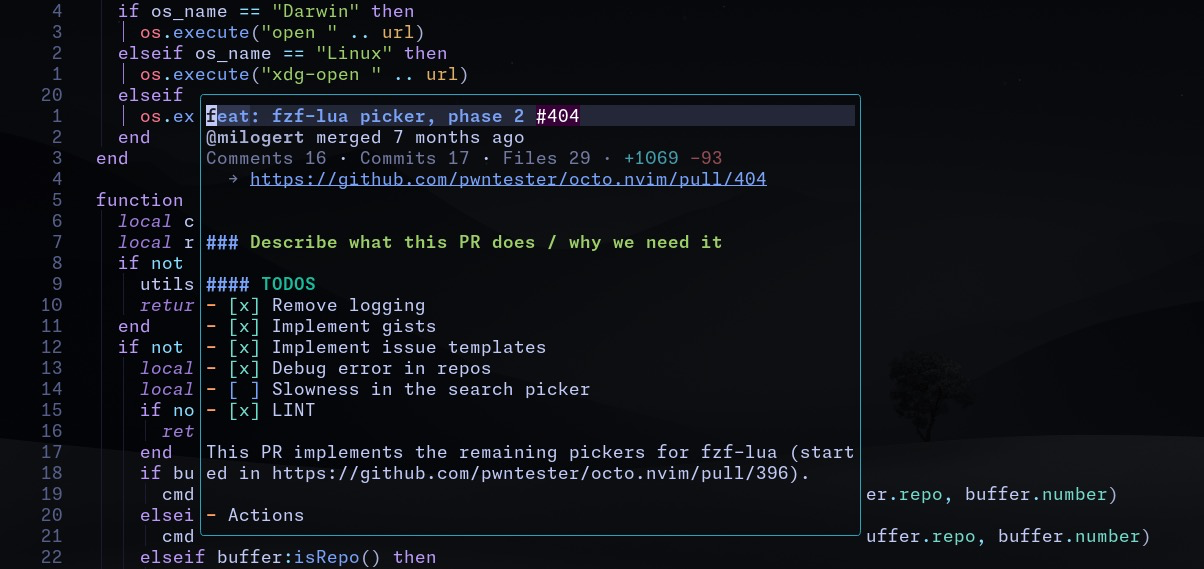
- gitlinker - to copy links to GitHub of the current file. I used this extensively in writing this blog post for linking to my code.
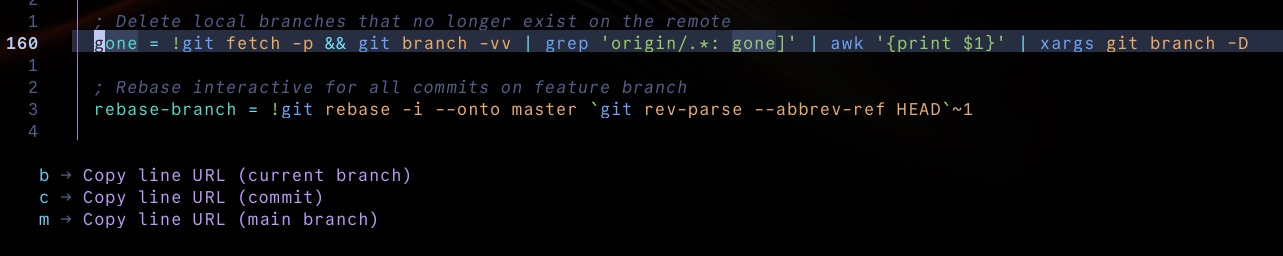
- gitsigns - for working with git hunks (reverting, committing etc), inline git blame
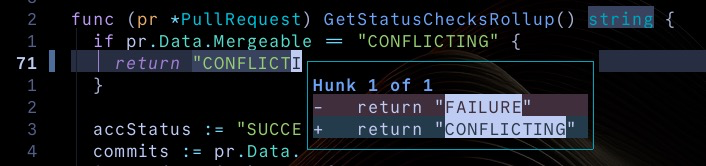
- octo.nvim - for reviewing PRs. Leaving comments straight in Neovim is magical ✨

- vim-fugitive - mainly for git blame. I wish something like this existed but for GitHub blame. I often find PRs to be a lot richer with information about the change.
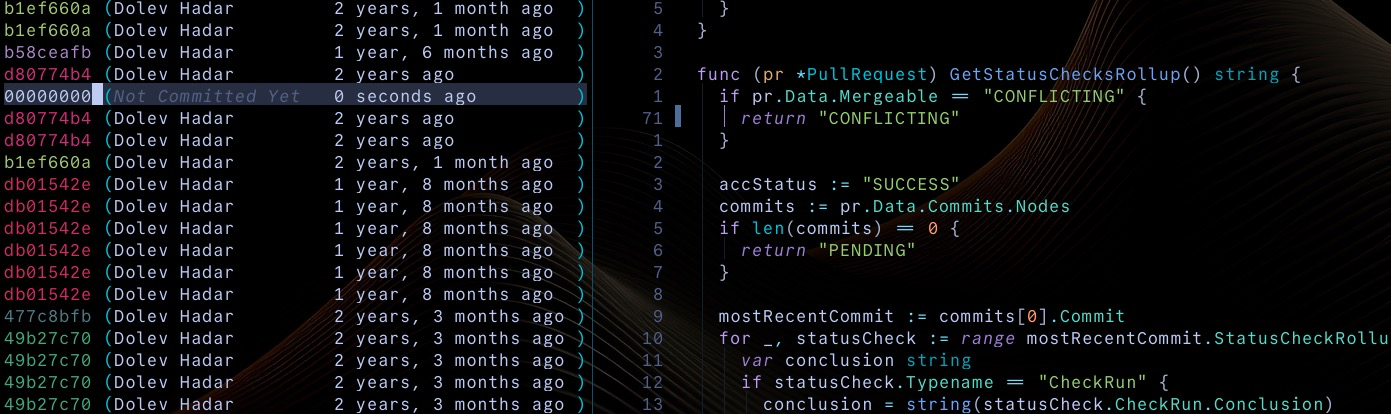
Raycast
I use Raycast to search code on GitHub (a shortcut to open https://github.com/search?type=code&q=""$1")
Racast is pretty awesome.
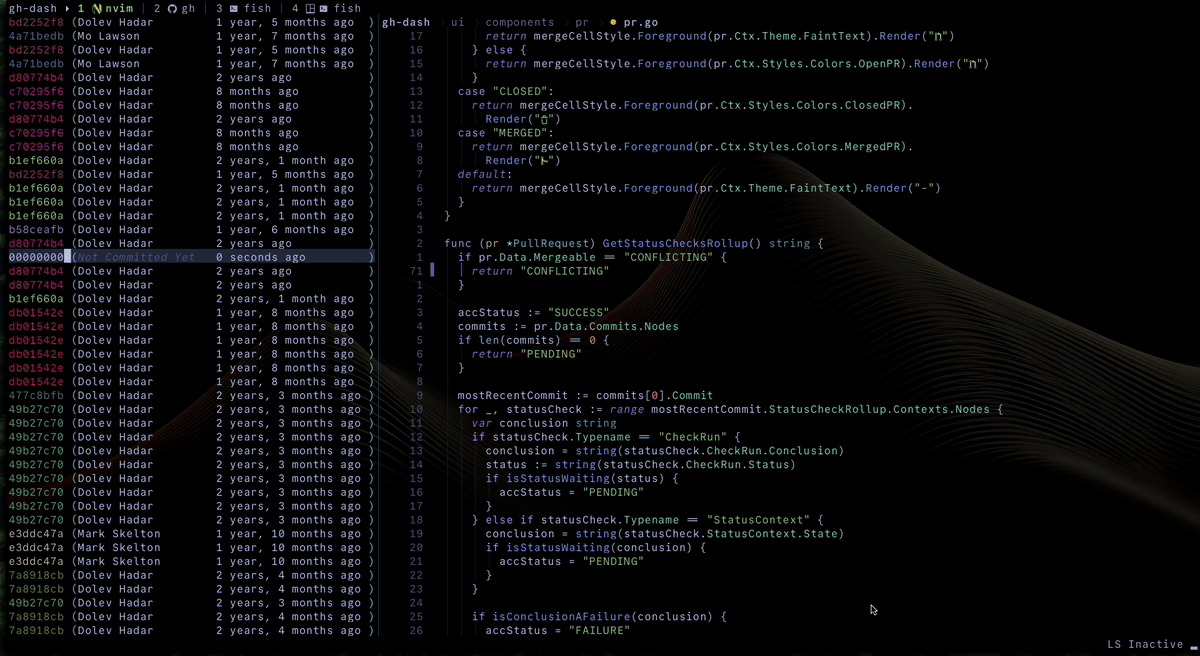
What I'm Still Missing
- Moaarrrr tools that replace the use of Github.com. I truly dislike their slow page loads.
- GitHub blame in neovim pls
- Github code search in nvim pretty pls
- In general, I wonder what will happen if sites were ported natively to the terminal
- lazygit in rust (I'm missing like 200ms off the startup time)
- A way to search git commit diffs for a string in neovim
Recap
These are a lot, yet I remember to use each one when I need it.
- Did I forget something you're using?
- Are there simpler/more powerful ways to do the same stuff?
- Am I mad for using all of these tools? 🫠